Content
Canvas Basics

Learn how to post your syllabus, add content to Canvas, and use features like Modules, Calendar, Announcements and the Gradebook to communicate with students and track their progress.
Ways to complete this training:
- facilitated live online 2-hour session (view schedule and register)
- self-paced online course in Canvas (enroll)
Canvas Assessments
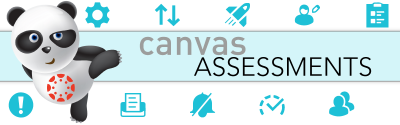
Learn about the different types of assessments available in Canvas (Assignments, Discussions, Quizzes), as well as how to use Rubrics, the Speedgrader and the Gradebook.
Ways to complete this training:
- facilitated live online 2-hour session (view schedule and register)
- self-paced online course in Canvas (enroll)
Strategies for Effectively Teaching Online
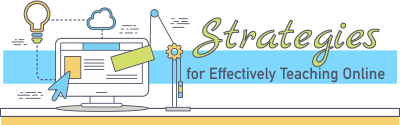
This is a 3-part training required for all hybrid and online instructors. This course will cover important components of teaching online, including characteristics of online students, building community, syllabus and policies, effective course design, engaging students online, communication, web-based tools, and other best practices. You must register and complete all three parts.
This training is available as a self-paced online course in Canvas (enroll).
Engaging Practices for Live Online Instruction

This training covers the basics of Live Online, the technology for video conferencing, how to make your Live Online sessions engaging, and how to use Canvas in your Live Online course.
This training is available as a self-paced online course in Canvas (enroll).
The Design Challenge

The Design Challenge is a cohort experience where faculty design their own classes with support from other faculty who are in the same process. Each week we will focus on one aspect of designing a course with the ultimate goal of having the bulk of a full course designed in six weeks.
This training is available via a Canvas course. Enroll in a cohort.
Faculty Training Decision Tree
Faculty Training Decision Tree
If you are unsure of which training you should take, please check out our Decision Tree for Faculty Training (also displayed below). Please contact your department if you would like additional guidance on which training you need.
